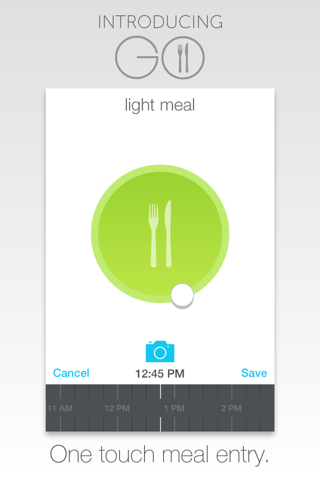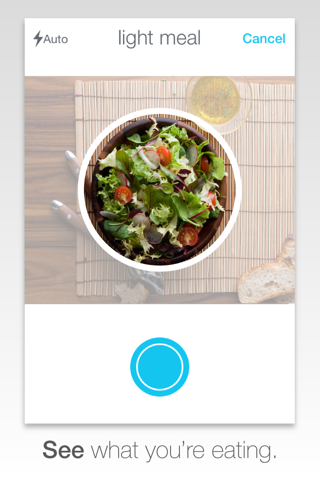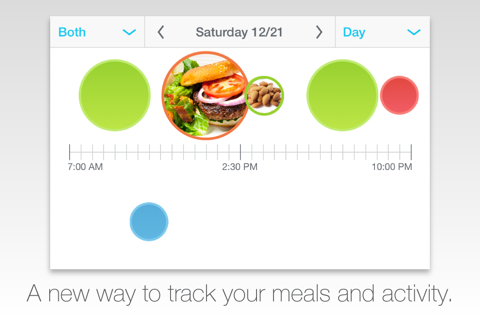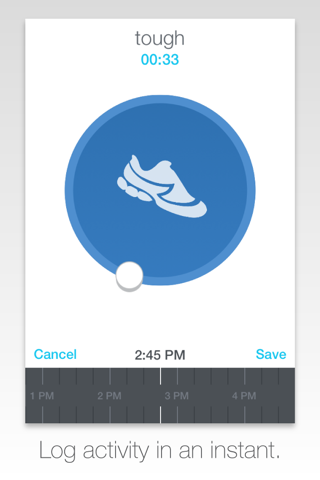GO - Meal and Fitness Tracker app for iPhone and iPad
4.2 (
7312 ratings )
Lifestyle
Health & Fitness
Developer:
lolo
1.99 USD
Current version:
1.0.4, last update: 7 years ago
First release : 23 Dec 2013
App size: 5.26 Mb
Developed by Dietitians, GO is the easiest meal and fitness tracker you’ll ever use. Simply pick your color, pick your size… and GO! This finely crafted app offers one-touch meal entry that creates a visual food log more powerful, understandable and useful than typical calorie trackers.
GO helps real people get real results:
"This app has been a tremendous aid in bringing accountability to my food intake and has helped me lose 50 lbs. since February. Keep up the awesome work!" ~ Chris
GO plots each entry on an easy-to-read timeline in daily, weekly or monthly formats. This zoomed out view helps you see the big picture with a single glance. And when it comes down to it, your day-to-day habits are what really make a difference in your health.
GO can help you achieve your goals in the following ways:
1) The visual timeline is eye opening. You’ll instantly realize your personal strengths and weaknesses. Are you eating too much at night? Eating too many snacks? Skipping breakfast too often? Not getting enough workouts logged on a weekly basis? One look at a weekly or monthly timeline, and you’ll be empowered to make changes that pertain to YOU and the intricacies of your lifestyle.
2) You’ll find new motivation to stay on track. Why? Because you’ll naturally reflect on your choices. You’ll find yourself thinking: “I’ve eaten green healthy meals all day and I don’t want a huge red unhealthy meal on my timeline” Or you may have a spiraling out of control “red” day – with lots of unhealthy meals, and you’ll find yourself wanting to add something “green” to make your timeline look better. Trust us, this really happens.
3) You’ll be consistent. GO makes it easy to capture the most important details in seconds. It’s fast, it’s easy and it’s visual. That means you’ll use it consistently and make better choices more often – making you healthier with each positive choice.
GO is built on the science of practical, everyday life. Typical calorie trackers are rarely accurate because we all tend to underestimate our food intake, overestimate our activity and we rarely, if ever, have the exact weight/size/brand/recipe to enter, making the whole process “just a guess” anyway. The point is, most of know when we make healthy or not-so-healthy choices… what we really need is the motivation to make better choices - and the visibility to see the impact of our choices over time.
FEATURES:
• Enter meals and activities in seconds.
• Integrated camera lets you snap pictures of your meals for precise meal tracking.
• Interactive timeline shows daily, weekly and monthly views of your eating and exercise habits.
• “How to Succeed” coaching section offers practical guidance on what behaviors to look for on your timeline and how to make healthy adjustments.
• Syncs your results to the cloud.
• Automatically plots workouts you do with other lolo apps.
Pros and cons of GO - Meal and Fitness Tracker app for iPhone and iPad
GO - Meal and Fitness Tracker app good for
I was so excited to find this app because it really puts your food choices in perspective. Yes, calories matter, but Ive never had success tracking calories because its so time consuming and exhausting. Now, if I eat a cookie or a couple pieces of pizza, I can look back at my week or the rest of the month and get perspective knowing that a few less than great choices arent going to blow my whole effort. Love it. This app is surely in the beginning phases but works amazingly well for where its at and Im excited to see whats to come. The team at lolo has also been awesome in answering my questions and taking suggestions. GREAT JOB!
Counting calories works, but Im looking for a way to move beyond that into true mindful eating, and this app is perfect for that transition. A simple way to track eating and exercise, allowing you to think about choices before you make them and review choices over time. An excellent tool.
Some bad moments
It’s not helpful.
Its not possible add previous meals and the log actually don’t help in anything, since its lecture isn’t friendly and says nothing beyond the type of meal you are eating more often… Because it is just a recorder of meals. Something that can be made with common pictures and a Note app.
It will very good if some kind of features are added to the app, like "meal (and water) reminders”, recognition, from the picture, what kind of food are, etc... something that already have in another apps. This will be great...
No gimmicks, just tracks and visualizes your progress. Highly recommend!!
I have a handful of Lolo apps so I was really interested in trying this one out. I liked the idea of causal calorie counting.
I feel like it goes too far on the guesstimate side. Im not sure what is missing, it just feels almost too simplistic. It is somewhat easy to use and gives an idea of what portions and making better choices looks like.
There is a bit of fidgeting that needs to be done to select your meal. The rotating and pulling of the dot means that often Ill rotate and pull slightly out even when I dont mean to. So the adjustments have to be pretty precise or Im fidgeting with the plate setting trying to get the right color AND size.
Additionally, I recorded two days of meals. I decided to use the overview feature. The first day disappeared. Then, while I was flipping through, trying to figure out what happened that days meals disappeared.
I dont feel as though the app is worth the $3 currently being charged. I shouldve waited until it went in sale for $1.
Ive only been using this for a couple days, so I cant comment on its effectiveness (particularly when it comes to NOT counting calories). However, it needs a couple of refinements for ease of use. 1 - you cant go back and edit entries so far as I can see. You can only delete and then reenter. Why cant I just go back and edit part of the entry (meal size, color, add or remove a picture). Why do I have to redo the whole thing? Thats annoying. 2 - when in the timeline view there appears to be no quick and easy way to get back to todays date. You have to scroll through all the days to get back to todays date. This is also annoying. These may seem like little things, but these are the little things that make me want to stop using the app and find something else. On the plus side, I love how it pairs up with the 7-min workout app. Thats cool.
Bought this Christmas morning as companion to my other LoLo apps - so Ive used for 6 days.
Highly recommend people use the photo capture for your meals. 1. Its the most accurate reflection of what youre actually eating. 2. Lolo did a great job scaling the photo view finder to plate size so if you say "snack" itll need to fit in the view finder circle for a snack.
My Lolo Treadmill and Cycling apps are auto-updating beautifully. Cant wait to see what the Lolo folks build in next.
I would love to set a reminder for myself to log my food and activities. Otherwise a great app. Will def use.
Usually GO - Meal and Fitness Tracker iOS app used & searched for
calorie counter diet and food tracker fitness plan,
step counter go,
and other. So, download free GO - Meal and Fitness Tracker .ipa to run this nice iOS application on iPhone and iPad.